Tips for protecting your business from data loss

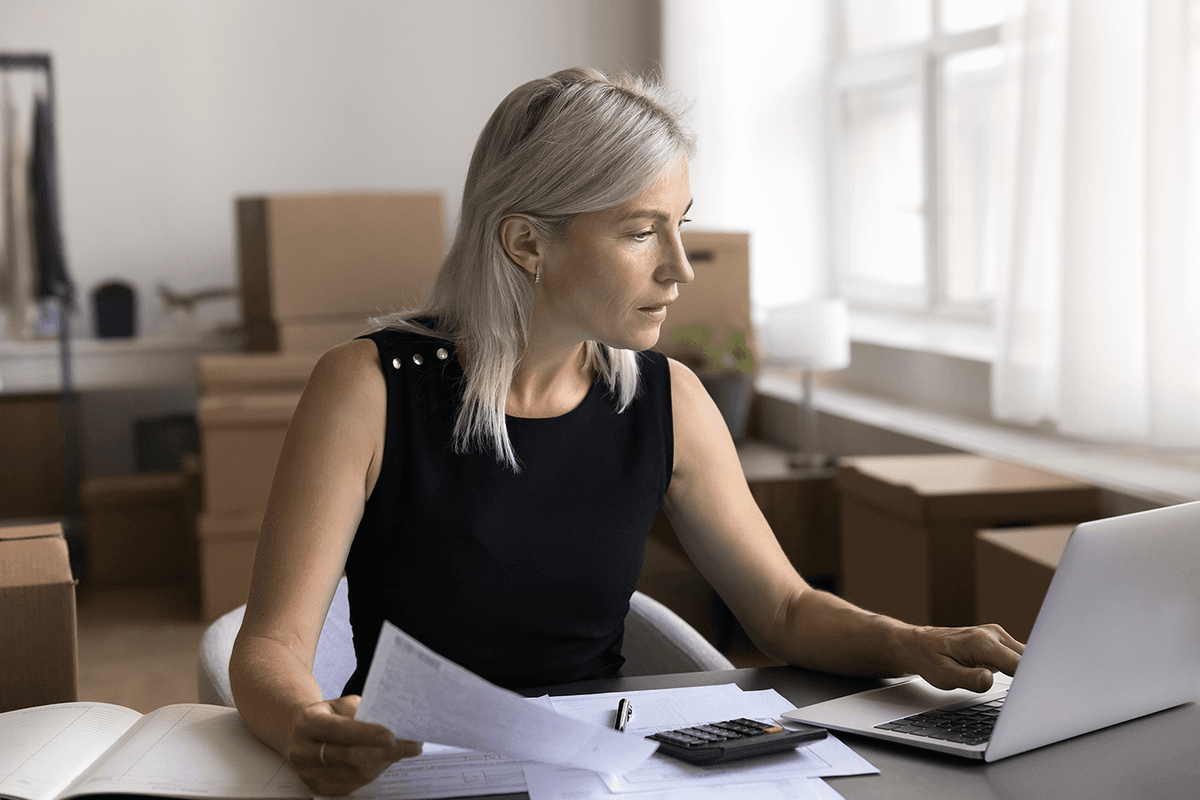
Data breaches can devastate small businesses, but proactive steps can help protect sensitive information and maintain customer trust. Cybersecurity strategies can help safeguard your business from data loss and minimize risk.
Key takeaways
Start by knowing what you’re protecting. Take inventory of the sensitive information your business stores and where it lives – digitally and physically.
Backups are your safety net. Regularly backing up critical data ensures your business can recover quickly after a breach or system failure.
Your team plays a key role in prevention. Train employees to recognize threats, follow security best practices, and report suspicious activity.
Layered protection is often more effective. Strong passwords, secure Wi-Fi, software updates, and access controls all work together to help reduce vulnerabilities.
Do you use the same password for multiple accounts, at home and at work? Have you or others at your company clicked on a link or downloaded software without verifying the source? How often do you backup your business’s critical data?
If those questions made you think – or squirm – you’re not alone. As cyberattacks become more sophisticated, it’s easy to unknowingly put your company and its sensitive information at risk. The result can be a small business data breach, which happens when unauthorized individuals gain access to personal information, such as Social Security numbers, customer payment details, or your company’s proprietary information.
Data protection is a growing concern for businesses of all sizes, but for small business owners, the fallout from a data breach can be devasting. Beyond the cost of a cyberattack, including lost productivity, expensive remedies, and stolen funds, a breach can lead to reputational harm. Your customers trust you to keep their information safe, whether it’s customer information, credit card details, or other sensitive data. Betraying that trust can lead to lost business and damaged relationships.
The good news? There are security measures you can take to help safeguard your data and your business.
Take inventory of sensitive information
Identify the types of sensitive information your business retains. This could include customer data, such as names, addresses, Social Security numbers, and credit card details. It could also include personal information about employees, such as payroll records or healthcare files, as well as other sensitive data.
Review digital and physical records, such as emails, cloud storage, and paper files. Think about what kind of data various teams collect and use in your business – and what could happen if it was exposed. Keep detailed records of where sensitive data is stored and regularly review it to help ensure sensitive files don’t fall victim to cyber threats.
Back up critical business data
As a best practice, regularly back up important information and set automatic schedules for backups. This helps ensure your data can be quickly restored if you experience a breach or system failure. Test your backups now and then to make sure you can restore them if needed.
Start by deciding which data is most important to back up. Prioritize customer information, financial records, and other business-critical data when backing up files. For added security, many businesses use a combination of cloud solutions and on-premises methods, including cloud storage, external hard drives, or a Network Attached Storage (NAS) device.
Train employees on cybersecurity best practices
Employees can be a company’s first line of defense—or its weakest link against cyber threats. That’s why it’s essential to train employees on best practices for data security. Ensuring everyone on your network avoids opening attachments from unknown sources, steers clear of suspicious links, and doesn’t install software from unverified sources can go a long way in preventing data loss.
Don’t forget about cybersecurity on the go. Mobile devices are often more vulnerable to security risks due to their portability and constant connectivity. Public Wi-Fi networks and portable devices increase the risk of identity theft and data breaches, so using encrypted devices and strong passwords is key. And consider enabling remote wipe functionality in case the device is lost or stolen.
Implement strong password policies
Requiring strong and unique passwords can help reduce the risk of accounts being compromised. Consider using passwords that are at least 12 characters long and use a mix of alphanumeric characters, symbols, and upper- and lower-case letters. In general, avoid using common words and phrases. Make sure everyone at your business updates their passwords regularly and remind employees not to reuse passwords across multiple accounts.
To further secure systems, use two-factor or multifactor authentication (MFA), which requires additional information, such as a PIN number, security code, or biometric identifiers to log in to an account. With MFA, multiple security barriers would need to be breached for someone to gain access to sensitive information.
Use secure Wi-Fi and networks
Is your business and its information technology infrastructure protected by a secure Wi-Fi connection? Is it only accessible to authorized users?
Using strong Wi-Fi passwords, firewalls, antivirus software, and VPNs can bolster your network’s protection. Keep employees informed about avoiding untrustworthy networks that put sensitive information at risk.
Update systems and software regularly
Outdated software can leave your business vulnerable to cyber threats, so schedule updates to install automatically. Firewalls act as a barrier between your internal network and external traffic, helping prevent unauthorized access. In addition, antivirus protection helps detect and remove malware from your system.
Limit access to critical data and systems
Not everyone at your business needs access to all systems. Instead, control access Access to customer information and data should be based on roles and responsibilities. This helps avoid unnecessary vulnerabilities and makes it easier to track unauthorized access.
Monitor for suspicious activity
Automated tools can track unusual behavior. Many companies use log management software and intrusion detection systems to keep track of user activity and spot unusual patterns and activity.
Encourage everyone in your company to report anything unusual, from misplaced USB drives to unrecognized devices. Conduct regular audits to verify access permissions and ensure the right safeguards are in place. The sooner you spot something, the faster you can respond.
Plan your response
If the worse happens and your business is involved in a data breach, do you know what to do? Having a response plan in place can make all the difference. Response plans often include steps to immediately disconnect and shut down any comprised computers and programs, notify the appropriate parties, and investigate the cause to help prevent future incidents.
Protect your business, protect your future
The risk of cyber threats, identity theft, and other risks tied to a data breach can seem overwhelming for small business owners, but proactive security measures make all the difference. From improving access control to training employees, these strategies reduce your risk and protect your business’s future.