Welcome to Snap Loan
Experience the difference Snap Loan® can make for your Business. This no credit needed¹ bank-sponsored loan program can help you reach more customers, close the sale, and increase your revenue.

Complete a few simple onboarding steps to prepare for your activation. Please be prepared to provide your Merchant Identification Number (MID), first and last name, and company name during the onboarding process.
Once you have met (virtually or in person) with your Snap sales representative and verified that you've completed the required onboarding steps, you'll be moved to our queue to be activated. Your sales representative will communicate with you about expected timelines.
1. Sign the latest version of our merchant agreement
Check your primary contact’s email for the updated agreement to sign and return. The email is from noreply@snapfinance.com.
2. Sign the attestation for outdated POP removal
Confirm that all outdated point-of-purchase (POP) marketing materials have been removed or replaced by signing the attestation. Please contact your ASM or CSM for a list of materials that are no longer current.
3. Sign the attestation for merchant training certification
Complete Snap Certification and training for every customer-facing representative at your location and sign the attestation.
All customer-facing representatives must watch a video and complete a short quiz to get Snap Certified.
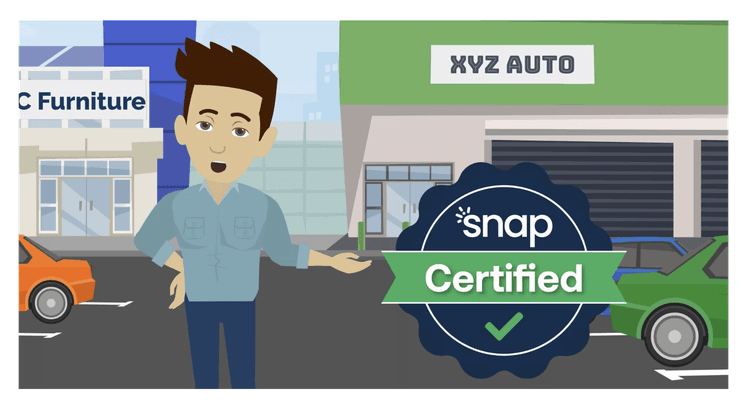
How Snap Loan works for your business
Download and read Your Guide to Snap Loan. This document provides important information for Snap Partners, including:
 Product information, including fees, rates, and payment options
Product information, including fees, rates, and payment options
 Compliant language to use with customers
Compliant language to use with customers
 Answers to frequently asked questions
Answers to frequently asked questions
 Advertising guidelines
Advertising guidelines
 Prohibited merchant activities
Prohibited merchant activities
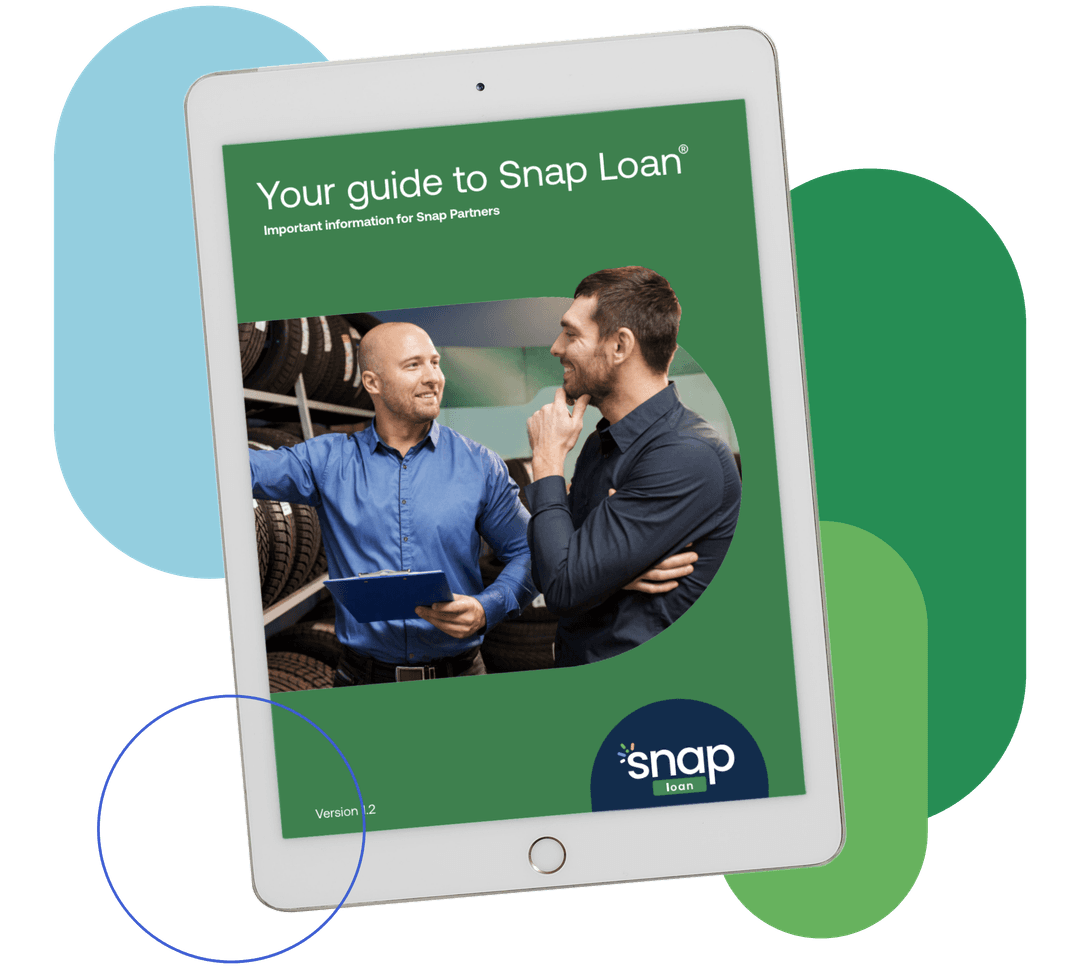
Customers apply in minutes, get a decision in seconds
Customers can complete a Snap Loan application by scanning a QR code or using text-to-apply on their smartphone.
For merchant-guided applications, go to your Merchant Portal and select one of the following options:
• New Application
• Text to Apply
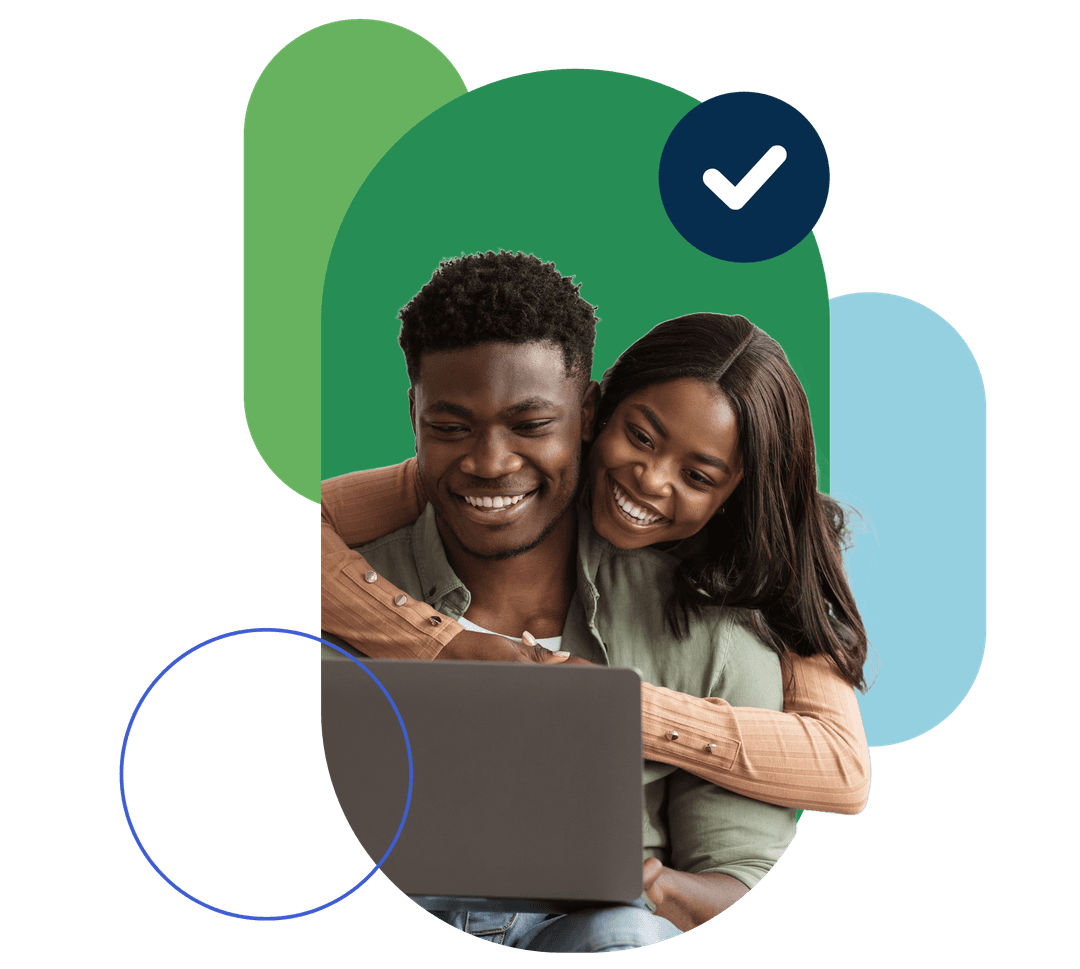
How to use your Merchant Portal
Take advantage of all the information and tools at your fingertips in the Merchant Portal.
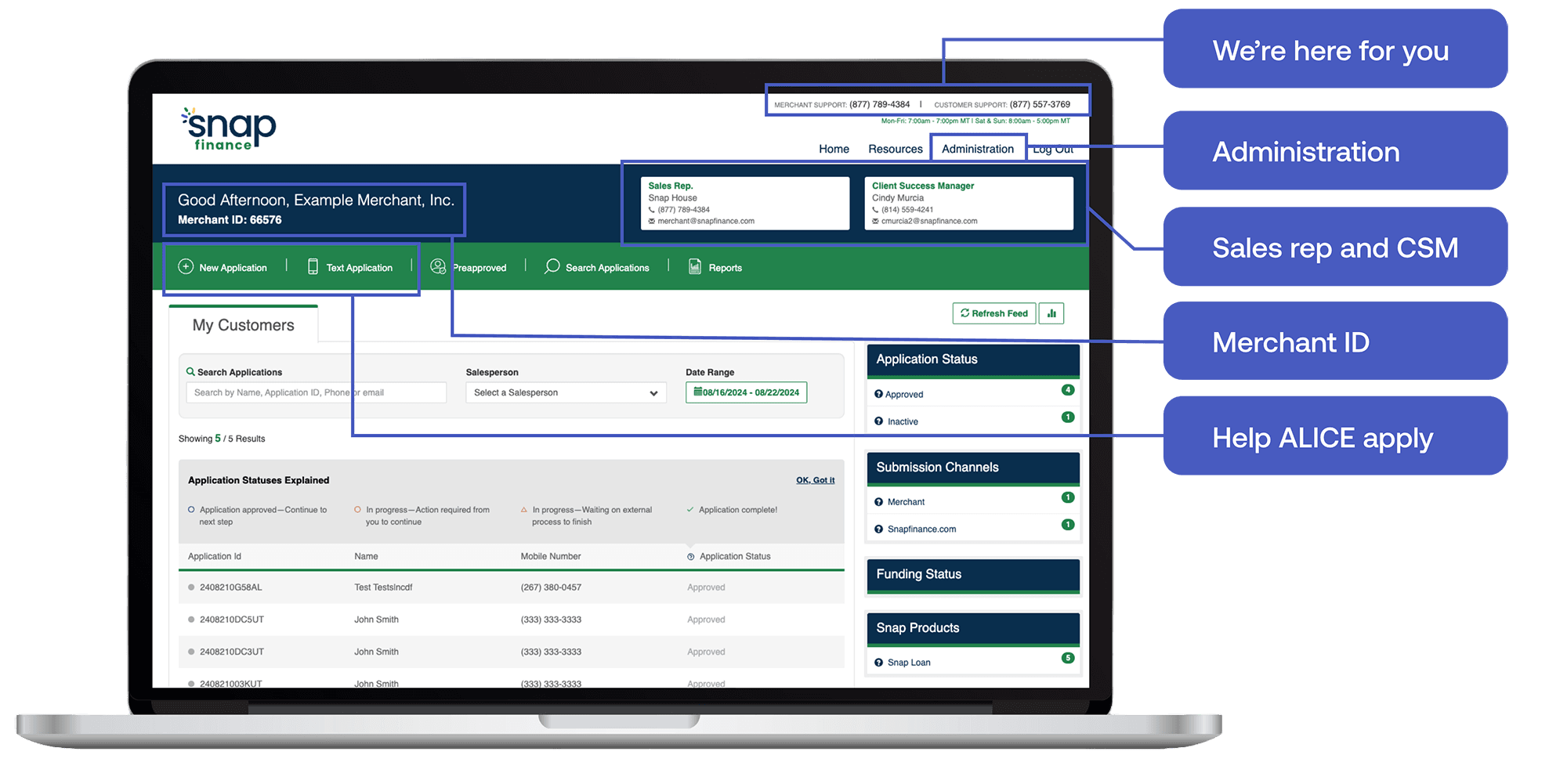
What’s next?
Start talking about Snap Loan to your customers.
Take advantage of in-store and digital POP marketing materials. Ask your sales representative if you don’t yet have them.
Questions? Contact your Client Success Manager or call our Merchant Support team at 877-789-4384.
The advertised financing may be originated by one of several lenders.
All loans or retail installment contracts originated by our lending partners will be serviced by Snap Finance LLC. For more detailed information, please visit snapfinance.com/legal/financing-options.
¹Not all applicants are approved. While no credit history is required, Snap obtains information from consumer reporting agencies in connection with applications, and your score with those agencies may be affected.

